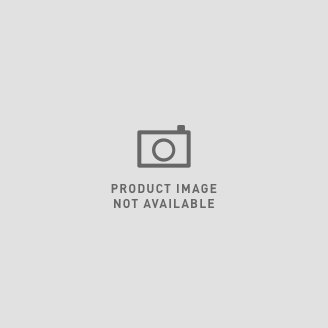Discontinued - adorne® sofTap™ Wi-Fi Ready Master Tru-Universal Dimmer
ADTP700RMTUW1
adorne Collection
Discontinued - adorne sofTap Wi-Fi Ready Master Tru-Universal Dimmer is rated
out of
5 by
2.
Bazaarvoice SAP Hybris Integration Version 2.8.1
The sofTap Wi-Fi Ready Master Tru-Universal Dimmer works with virtually any 120V dimmable bulb or fixture, and pairs with the adorne Hub to create a smart Wi-Fi Lighting Control System for your home. Manually turn lights on/off or adjust their brightness with the soft tap of a finger, or enjoy mobile control and create custom lighting scenes to control lights through the Legrand Lighting Control app for smartphones or tablets. For 3-way, or multi-way applications, use one master device with additional remote devices.Also compatible with Amazon Alexa and Google Home.
Made exclusively for use with screwless Wall Plates from the adorne® Collection, sold separately.
- Send
- Save as PDF
-
Added to Favorites Go to favoritesRemove from favorites?Something went wrong. Please try again later.
Features
- Installs in 25 minutes or less, fitting into an existing electrical box and wiring directly to the light.
- Works with virtually any 120V dimmable bulb or fixture.
- Self-calibrates when you select your fixture's lighting type, automatically setting the appropriate minimum voltage to eliminate flicker and poor performance.
- Pair with a sofTap Wi-Fi Ready Remote Dimmer for 3-way control. Simply follow the provided instructions after installing to pair with the Master Dimmer.
Specifications
General Info
| Color | White | ||
| Application Sector | Residential | ||
| Product Line | Pass & Seymour | ||
| Country Of Origin | United States | ||
| Features | Indicator Lights, Smart Lighting | ||
| Number of Switches | 1 | ||
| Switch Type | sofTap | ||
| Warranty Type | 2-Year Limited Warranty | ||
| Standard | cULus, FCC, UL 1472 | ||
| Device Front Face Size | Full-Size | ||
| Device Backbody Size | Plus-Size | ||
| UPC Number | 804428067801 | ||
| Works With | Amazon Alexa, Google Assistant, Radio Frequency |
Listing Agencies / 3rd Party Agencies
| FCC Compliant | Yes | ||
| cULus Listed | Yes |
Additional Information
| RoHS Compliant | Yes | This product meets the material restrictions of Article 4 of the RoHS Directive (2011/65/EU), including Commission Delegated Directive 2015/863. |
Technical Information
| Amperage | 5.5 A | ||
| Requires Neutral Wire | Yes | ||
| Bulb Compatibility | CFL, Fluorescent, Halogen, HID, Incandescent, LED, Universal, Xenon | ||
| Connection Type | Internal Pressure Plates | ||
| Environmental Conditions | 0 to 80% (relative humidity, non-condensing) | ||
| Load | Incandescent | ||
| Mounting Type | Box | ||
| Number of Gangs | 1 | ||
| Number of Poles | 3-Way, Multi-Location, Single Pole | ||
| Wattage | 700 W |
Resources
Cutsheet
Installation Instructions
Instruction Sheet
Brochure
Supporting Document
10 Tips for Your DIY Designer Switches & Outlets Project
pdf
Meet Your Match
pdf
adorne Collection Dimmer Compatibility Chart
pdf
adorne Limited 2-Year Warranty
pdf
adorne Limited Lifetime Warranty
pdf
adorne Room Planner Checklist
pdf
adorne Wireless Lighting Control Products Custom Settings
pdf
adorne sofTap Tru-Universal Whole-House Dimmer Bulb Compatibility
pdf
View More
Sell Sheet
User Guides
Reviews
Rated 5 out of
5
by
Andrew AZ from
The stylish answer you didn't know you needed
Sleek, stylish, and one thing I love about this is how they snap into the wall plate so multiples look so uniform. It's really in the details and I've never had a problem with the adorne line, this one included.
Date published: 2022-06-17
Rated 5 out of
5
by
D Clark from
So easy to use
Love them. I have had them in several of our homes.
Date published: 2022-03-29
Bazaarvoice SAP Hybris Integration Version 2.8.1
Questions & Answers
I use adorne® sofTap™ Wi-Fi Ready Master Tru-Universal Dimmer switches in my house and I need to add more to my Adorne network. I see they are discontinued. Do you offer a compatible replacement for this product or where can I purchase it?
The previous answer is incorrect. The Wi-Fi ready line of Adorne switches are discontinued with no direct substitute. We make the new Adorne with NETATMO wireless switches, but they use a different hub and app to operate. The only means to make them both work in the same app is to use something like Google Home or Amazon Alexa.
The Adorne with NETATMO switches match the aesthetic of your existing Adorne RFLC switches.
Date published: 2023-07-27
HI WE HAVE A WIRELESS MASTER ADTP700RMTU, THERE IS NO POWER COMMING OUT OF THE DIMMER. RED LIGHT IS ON. HUB IS NOT INSTALLED YET.
Solid Red Light indicates a switch failure. Please return it to your place of purchase for a refund.
Date published: 2023-04-11
The Legrand Light Control app will not discover my LC7001 controller on my network. I tried resetting the LC7001 by holding down the reset button for 30 seconds and does nothing. Have adorne “wi-fi” dimmers. How can I regain app control?
If not done so already, I would power cycle your wi-fi router and the LC7001. Then on the back of the LC7001 press and hold the SW1 button for 5 seconds. Once you relaunch the app it should prompt you to set a new password. If you are still having issue, please contact our Technical Support team for assistance.
On-Q Products
1 (717) 546-5412
Mon - Fri: 7:30am - 6:30pm EST
(excluding holidays)
Email Us - technical.support-hs@legrand.us
Date published: 2022-06-06
What would prevent full dimming, my set-up is only going down to 75%
If you are dimming a CFL or LED load, it may be necessary to enable reverse dimming.
From section 13 of the installation manual for your dimmer:
Custom Setting Initiation - Dimmers
First insure all device’s status LEDs are solid WHITE
Press and Hold any dimmer On Button for 10 seconds and release
Initiator status LED flashes GREEN
Blink count indicates Custom Setting selection (see list above) Selection 1. = “blink” pause “blink”
Press and Release to change Custom Settings Selection
Selection 2. = “blink” “blink” pause “blink” “blink”
Dimmer level LEDs define setting levels
Change setting levels with dimmer paddle press and releases (shown below)
1. Bottom level LED = Locator Light On
Top level LED = Locator Light Off
2. Level LEDs (and load) indicate minimum level
3. Level LEDs (and load) indicate maximum level
4. Bottom level LED = Dimmer Mode
Top level LED = Switch Mode
5. Bottom level LED indicates Forward Phase
Top level LED indicates Reverse Phase
6. Bottom level LED = No Load Indicator On
Top level LED = No Load Indicator Off
Date published: 2021-10-01
Can you use this master wifi dimmer switch with something like ADTP703TUW4 (non-wifi) in a 3-way system?
No, for wifi capable 3-way functionality you would need
ADWR700RMTUW1 Wi-Fi dimmer master connected directly to hot and load and
ADWRRRW1 Wi-Fi dimmer remote which gets a hot, neutral and ground (does not connect to load)
These require the LC7001 lighting control hub for connection to the network.
Date published: 2021-11-12
Hi, I am using an On-Q MRIR1 and remote with this switch. If I turn the lights on/off at the wall switch the MRIR1 overrides it within a few minutes or hours. The only way to stop it is to briefly unplug the MRIR1 from power. How can this be fixed? Thanks
We're unsure of what you mean by overriding. Having an MRIR1 device in your RFLC network makes troubleshooting via text difficult.
Please reach out to us at technical.support-hs@legrand.com with a name, contact phone number, and best times to call.
-OR-
Call our technical support team at (800)223-4162 Option 3. We are available M-F 8AM-6PM.
Date published: 2021-03-08
I bind some of the dimmers to the house already but noticed that a set of wifi dimmers located on another floor are not bind (no lights), it seems like I created several house bind codes initially, how can I unbind or reset all the dimmers?
Go to each switch and hold it's power button for 15 seconds, count slowly.
Once you've done this for all of the switches, then go to any switch and press it for 5 seconds to put it into programming mode.
Verify that ALL switches are blinking along with the first one.
Once verified, go back to the first one and press it again for 5 seconds to remove it from programming mode.
If you are using an LC7001 hub, it should be defaulted by pressing the reset button with a paperclip or pen for 10 seconds.
Once defaulted, you can open the Legrand Lighting Control app and add all the switches into the hub.
Date published: 2021-01-19
Do you have a SofTap Wi-Fi dimmer that supports 0-10V LED drivers?
Yes, we have the Softap SP/3way dimmer for 0-10V drivers. The model number is ADTP4FBL3PW4.
Date published: 2020-11-21
Bazaarvoice SAP Hybris Integration Version 2.8.1
You may also like...
Added to Favorites
Go to favorites
Remove from favorites?
Something went wrong. Please try again later.
ADTP700RMTUW1 | adorne Collection
The sofTap Wi-Fi Ready Master Dimmer is designed with an innovative micro-movement functionality, allowing you to turn lights on and off or dim them with a soft ""tap"" of the finger. And thanks to its patented Tru-Universal technology, this dimmer automatically adapts to any load or combination of loads attached to it, eliminating flicker, early dropout, or ""pop-on"" deficiencies which can plague other non-adaptive dimmers. Simply pair it with any fixture and you're done!
Added to Favorites
Go to favorites
Remove from favorites?
Something went wrong. Please try again later.
ARCH152W10 | adorne Collection
Stay stylish and safe with this tamper-resistant outlet from adorne.
$11.39
Added to Favorites
Go to favorites
Remove from favorites?
Something went wrong. Please try again later.
ASTP155RMW1 | adorne Collection
Contemporary on-wall control for your Wi-Fi Lighting Control System.